The Winter 2025 release brings exciting enhancements to Resco products, including AI Assistant in Woodford and improvements for mobile workflows. Rolling out over February, these updates expand your development capabilities, refine user experiences, and empower frontline workers with better tools for mobile tasks.
Here’s a detailed look at the key updates. We’ve organized them into three categories to highlight how each feature benefits your mobile app development, user interface, and mobile workflows:
- Mobile app development capabilities: Innovations to simplify app customization and streamline workflows, including AI in Woodford or Data Model Explorer enhancements.
- UX/UI enhancements: Improvements to make applications more intuitive and visually polished, including redesigned setup in mobile app and ability to set a single card expansion in the mobile app.
- Improvements for mobile tasks: Updates that optimize task execution for frontline workers with newly supported RFID scanning on Zebra devices and multiselecting of map records.
Let’s dive into the details.
Mobile app development capabilities
AI Assistant in Woodford: Step-by-step guidance at your fingertips
Setting up apps or troubleshooting can sometimes be a tedious task, especially for more complex customizations. That’s why the AI Assistant in Woodford is now available for you to help with tasks like app configuration, troubleshooting, and optimization.
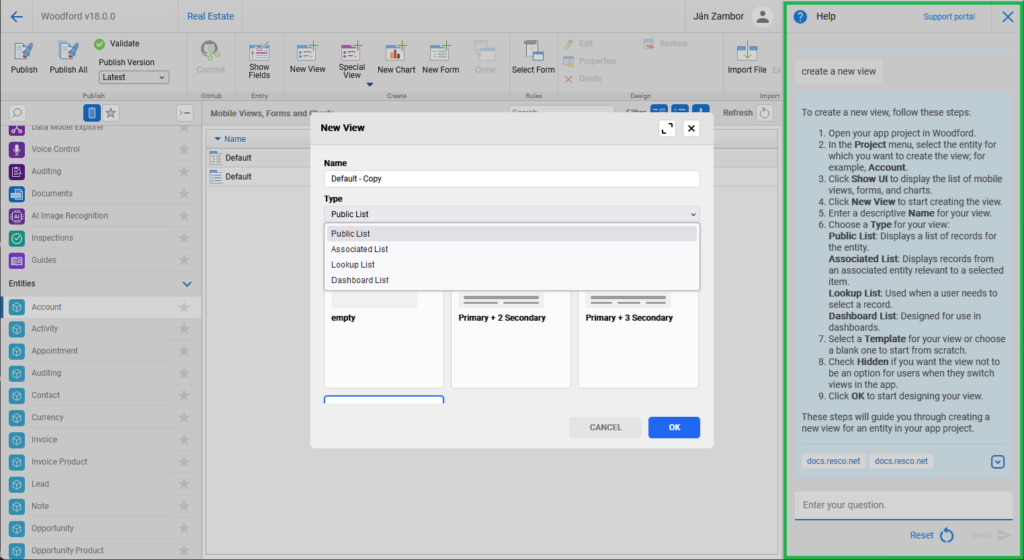
With the new update, you will be able to interact with the AI Assistant within a dedicated chat in Woodford.
It leverages Resco resources, including documentation and best practices for assisting your workflows. For instance, if you’re setting up synchronization filters or managing security roles, you can ask the AI Assistant to provide step-by-step guidance to speed up the set up and eliminate errors.
Data Model Explorer: See relationships clearly
A clear understanding of relationships between entities can significantly speed up troubleshooting or set up of complex data models. That’s why the updated Data Model Explorer now includes interactive relationship mapping, giving you a clear, actionable view of your data structure.
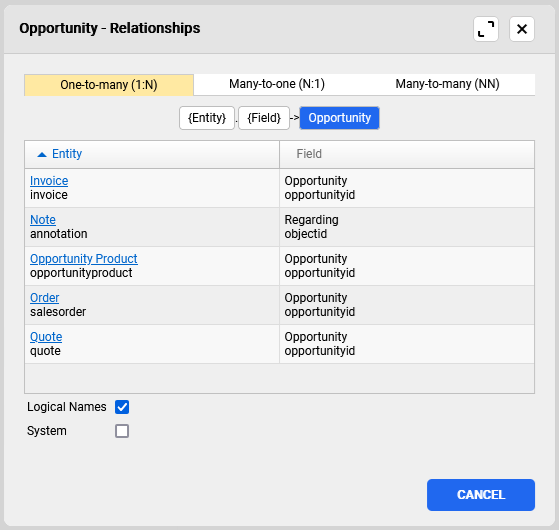
This enhancement simplifies optimization of your data models. For instance, if you’re investigating why a workflow isn’t triggering, you can easily see how entities are connected.
Background sync: Prevent conflicts and ensure data integrity
The synchronization engine in Resco empowers you with advanced control over how data syncs between the server and mobile devices. With the Winter 2025 release, we’ve further enhanced this capability by introducing new settings for the background synchronization.
This sync allows users to continue using the app while synchronization occurs in the background. However, in situations where users and the sync process attempt to write to the database simultaneously, there’s a small risk of inconsistencies – especially when fast user actions meet slower server processes. The new settings in Woodford provide administrators with additional options to better control these conflicts.
The new setup options include:
- Block save during sync: This allows you to prevent users from saving a form while background sync is running. This keeps synchronization on schedule but may momentarily delay data entry.
- Block save during sync, don’t start sync while form is open: With this option you can disable background sync when a form is open. If sync is already running, the user won’t be able to save the form until the sync process is complete. This prioritizes smooth data entry at the expense of sync frequency.
- No action (default): Maintains the existing behavior, where simultaneous changes from users and the sync process could lead to rare data conflicts.
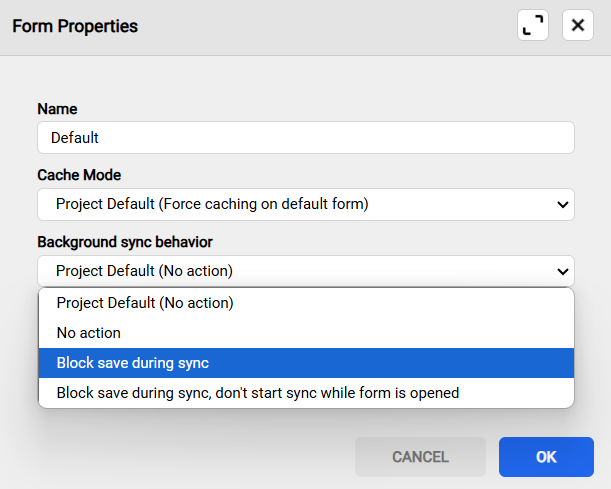
These updates offer administrators the flexibility to tailor synchronization settings to their workflows, ensuring both reliable data integrity and a seamless user experience.
JavaScript support: Add dynamic logic to questionnaires on Power Platform
Questionnaires are now even more powerful with JavaScript support in model-driven apps and Power Pages. You can add custom logic to make your forms dynamic and responsive.
It’s especially helpful for complex scenarios like validating numeric inputs, calculating live metrics, or guiding users through step-by-step processes.
For instance, imagine a maintenance questionnaire requiring serial numbers. JavaScript can validate the input format (e.g., ABC-12345) in real time and alert the user if it doesn’t match, reducing the need for manual corrections later.
Advanced sync filtering: Better control over mobile data
Managing complex synchronization scenarios is easier with the new link-type=’in’ and link-type=’exists’ operators. These additions allow you to define advanced sync rules, ensuring mobile users have only the most relevant data while improving app performance, especially when working with large datasets.
For example, these operators are helpful when filtering specific records based on multiple conditions, such as syncing all user’s jobs with their related records (work orders, accounts, etc.). You can learn more about the “in” and “exist” links in this comprehensive guide.
Salesforce Chatter sync filter: Keep only relevant updates
Admins can now define Salesforce Chatter sync filters for each parent entity. This feature reduces unnecessary data synchronization, improving efficiency and ensuring your mobile users see only relevant updates.
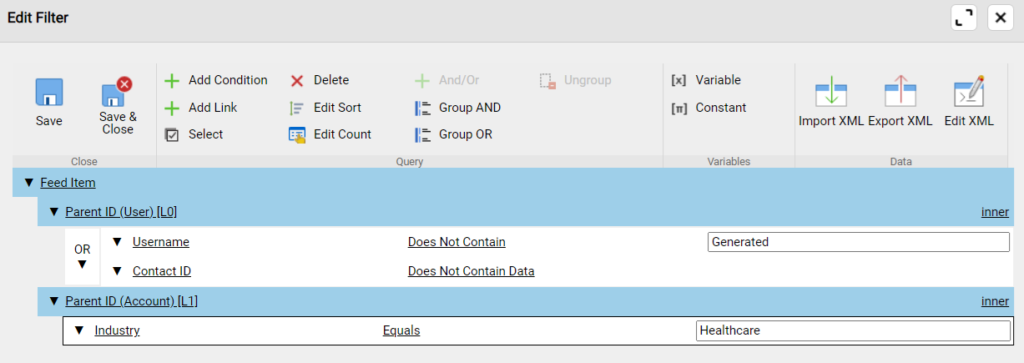
For example, you can synchronize feeds for high-priority projects while excluding less critical ones, reducing data clutter.
Enhanced demo experience in the mobile app
The demo project in the mobile app has been modernized and improved. Users now have more options to explore, with updated demo data showcasing the latest features released over several updates.
UX/UI enhancements
Redesigned setup/settings: A more intuitive and modern experience
The mobile app setup and settings have been redesigned for a cleaner, more user-friendly experience. The new design simplifies navigation, making it easier to configure app preferences, adjust sync settings, and manage device-specific options.
- Streamlined navigation: Key settings are now grouped logically, reducing the time needed to find and adjust configurations.
- Improved readability: A modernized UI with better spacing and contrast enhances usability, even in low-light conditions.
- Faster access to critical options: Frequently used settings are now more accessible, reducing the number of taps needed to make changes.
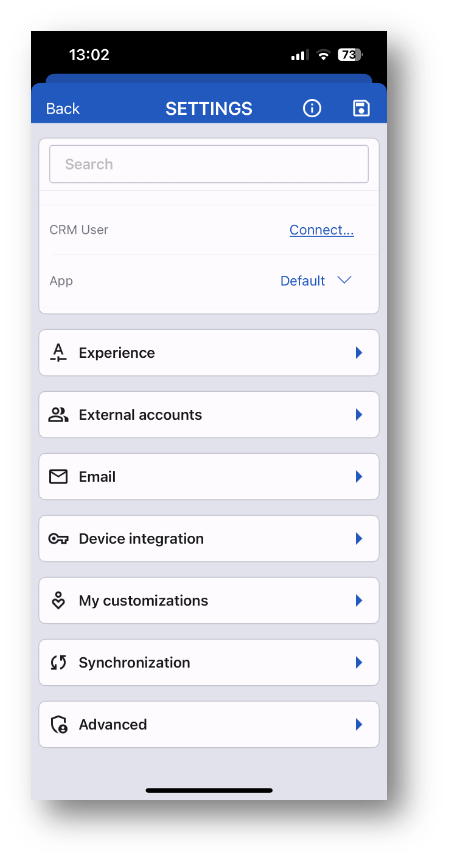
This update ensures that both new and experienced users can efficiently manage their app settings with minimal effort.
Single card forms
Simplify your forms with the new single card design. Users can expand one card at a time, keeping the focus on relevant information while avoiding clutter.
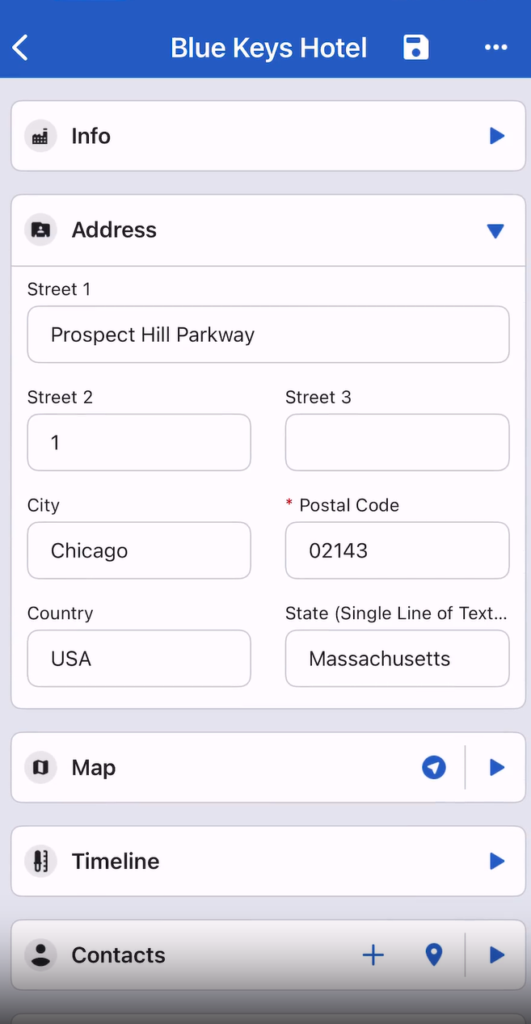
This is especially useful for sales teams reviewing customer profiles, as they can focus on specific sections like recent interactions or purchase history without distraction.
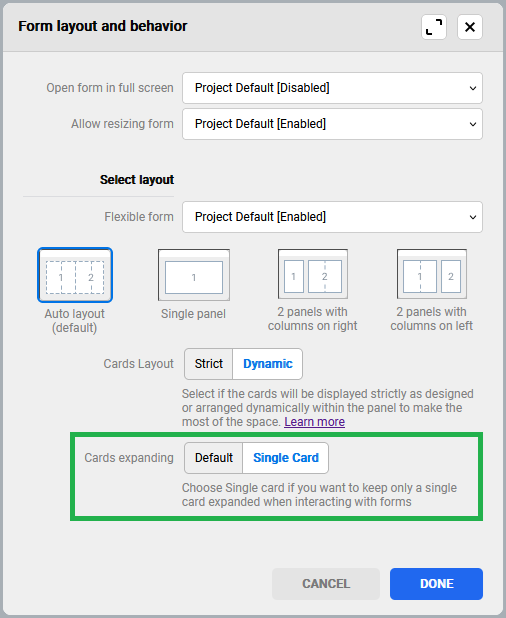
Custom home theming: Align apps with your brand
Custom homes now seamlessly integrate with modern theming, using color tokens to align with your branding. The updated documentation provides step-by-step guidance for designing visually appealing apps with custom home screen colors and row designs.
Improvements for mobile tasks
Lasso select for maps: Pick records faster
Managing multiple records during field operations just got simpler. The new lasso tool lets you select several records directly on the map, enabling bulk actions with just a few taps.
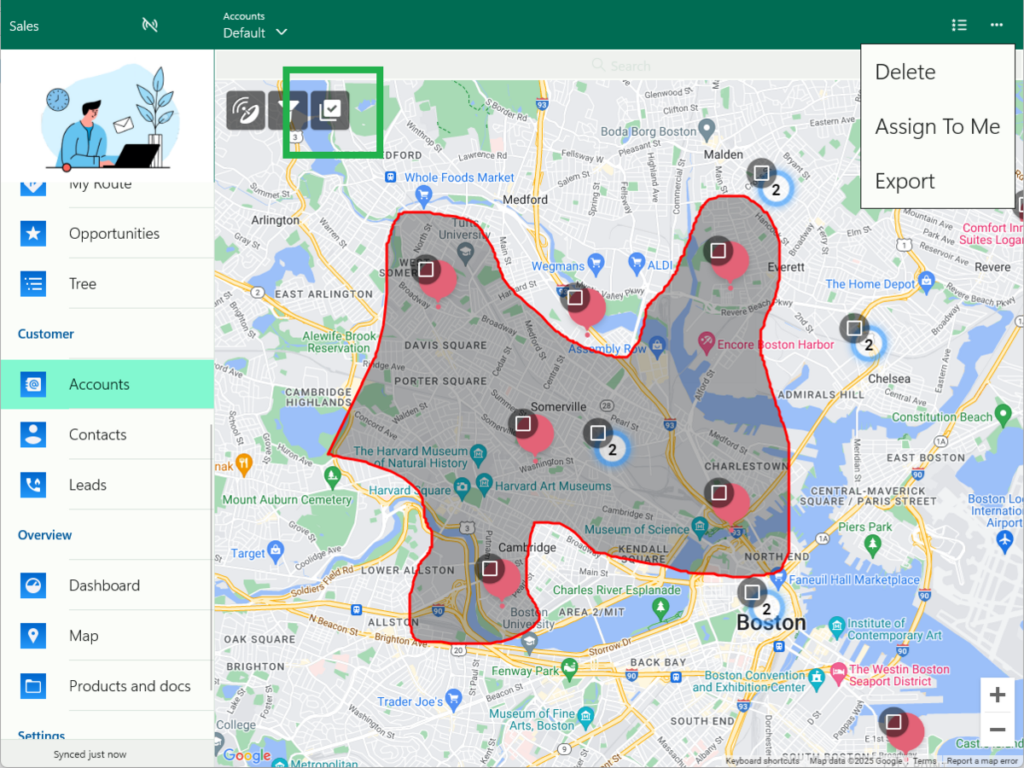
For example, mobile workers can select all service locations in a specific area and update their status at once, saving significant time.
RFID scanning for iOS: Faster and more accurate data capture
Frontline workers using iOS devices can now benefit from RFID scanning thanks to newly supported integration with Zebra RFD4031 scanner. When the user scans RFIDs, the app can handle this event using JSBridge. This feature reduces manual data entry and speeds up workflows, ensuring accurate and efficient data capture.
For example, warehouse staff can scan inventory items in seconds, significantly improving productivity during stocktaking.
Developers can use two new JSBridge functions to connect to the scanner and process scanned RFID tags:
- MobileCRM.Services.ZebraScanner.connect – Establishes a connection with the scanner.
- MobileCRM.Services.ZebraScanner.onScan – Handles RFID scan events.
See the new features in action
Join our Winter update 2025 webinar to explore these updates in detail. Our team will guide you through live demos and answer your questions.
For a full list of updates, visit the Resco Wiki. Dive in and see how these features can help your mobile solutions.
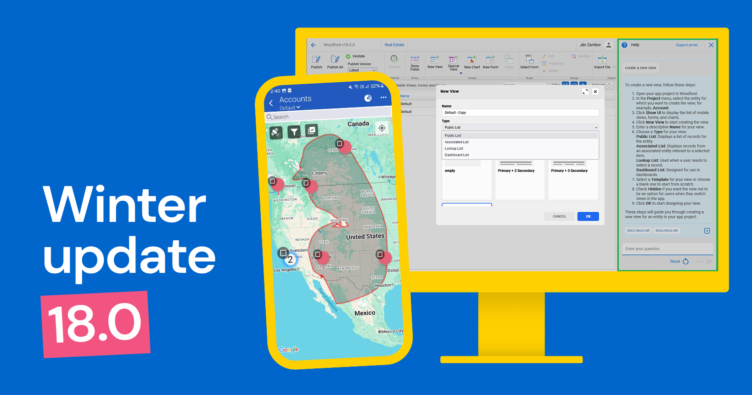

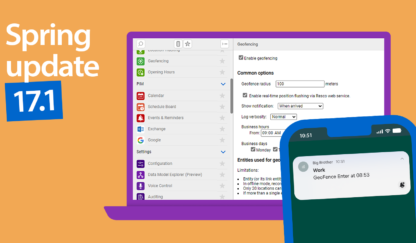

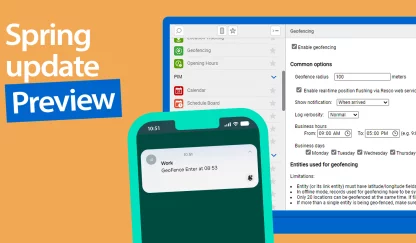
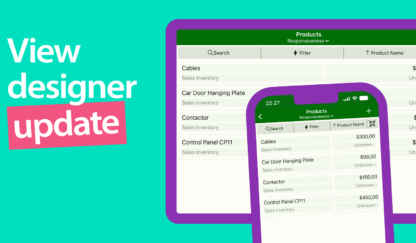

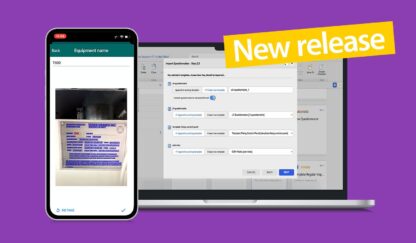

![Resco’s Fall Update 2023: 100+ improvements for your mobile business app development [Summary]](jpg/resco-blog-new-update-v03-416x243.jpg)
