Resco Power Components for Microsoft Power Platform & Dynamics 365
Extend Power Apps without coding
Use Power Components to quickly extend the capabilities of your Power Apps and Power Pages. Add Kanban boards, AI search, file upload fields or an image editor easily. Pre-made specifically for solution architects and consultants building low-code / no-code business apps.


-
Resco Power Components for Power Platform
-
-
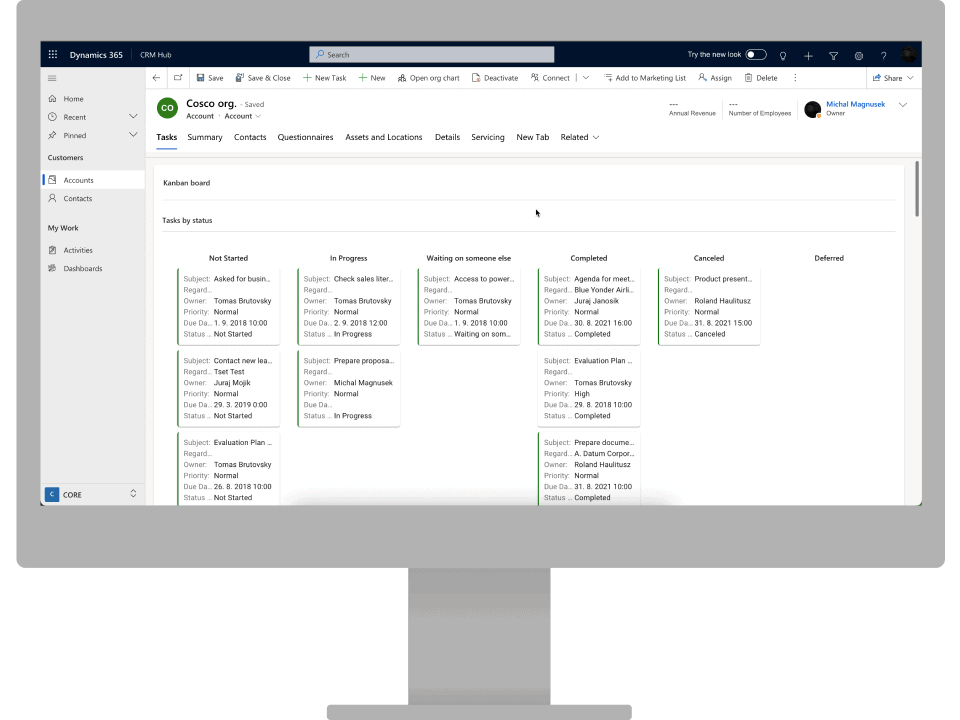
-
Why use Power Components?
-
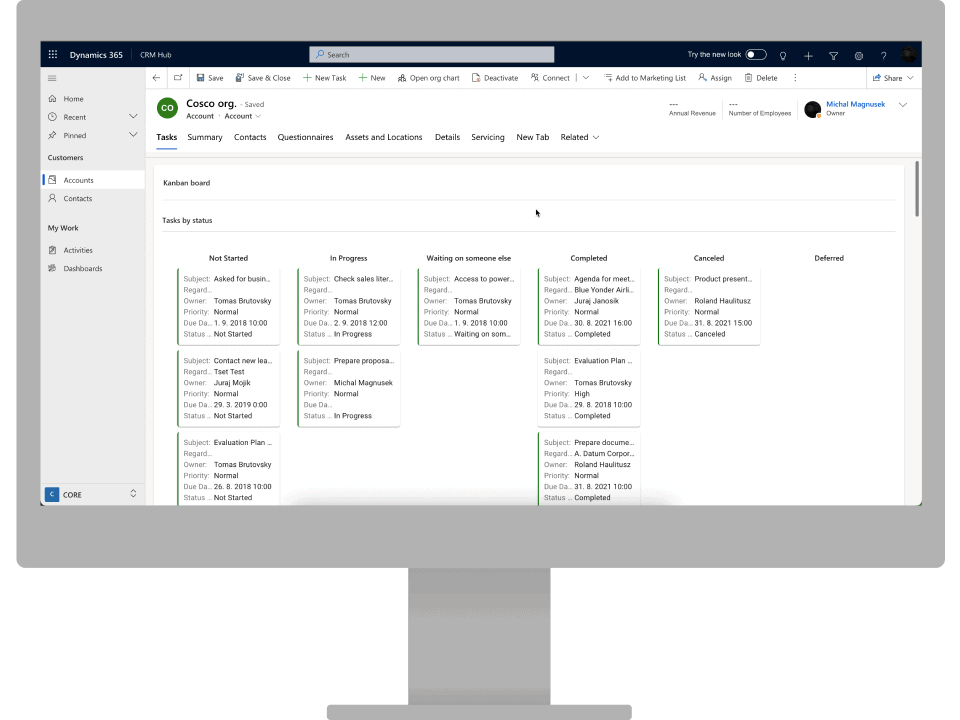
Resco Power Components are available instantly without waiting for code. Save weeks or months of developer time needed to program each component. Our pre-made PCF library can be downloaded and integrated on the same day.
-
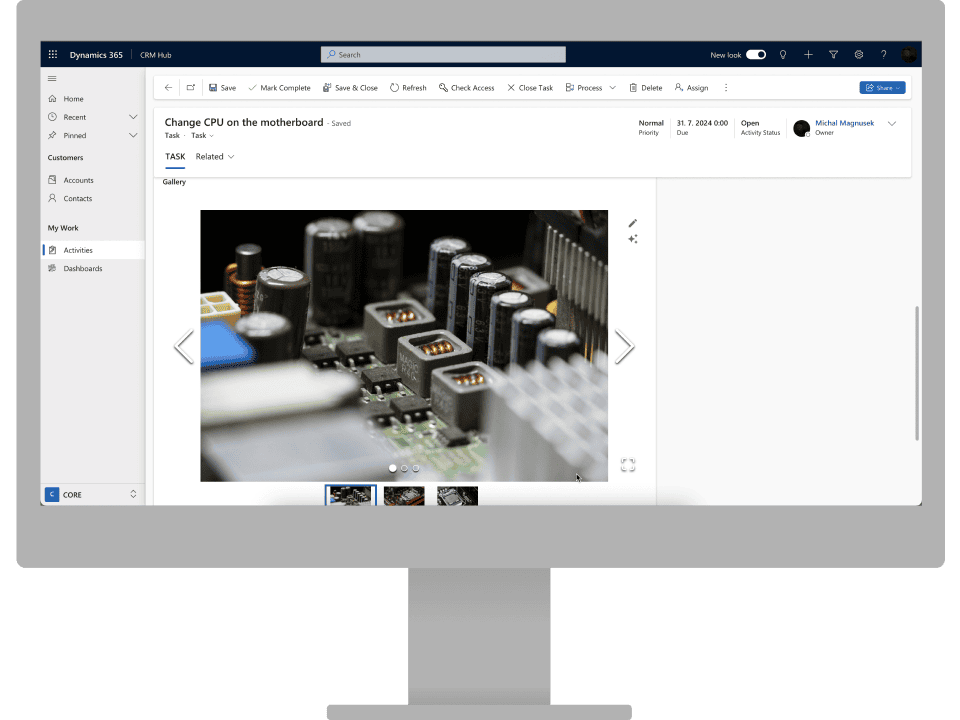
Licenses for Resco Power Components cost over ten times less than paying for developer hours, giving you more room in your budget.
-
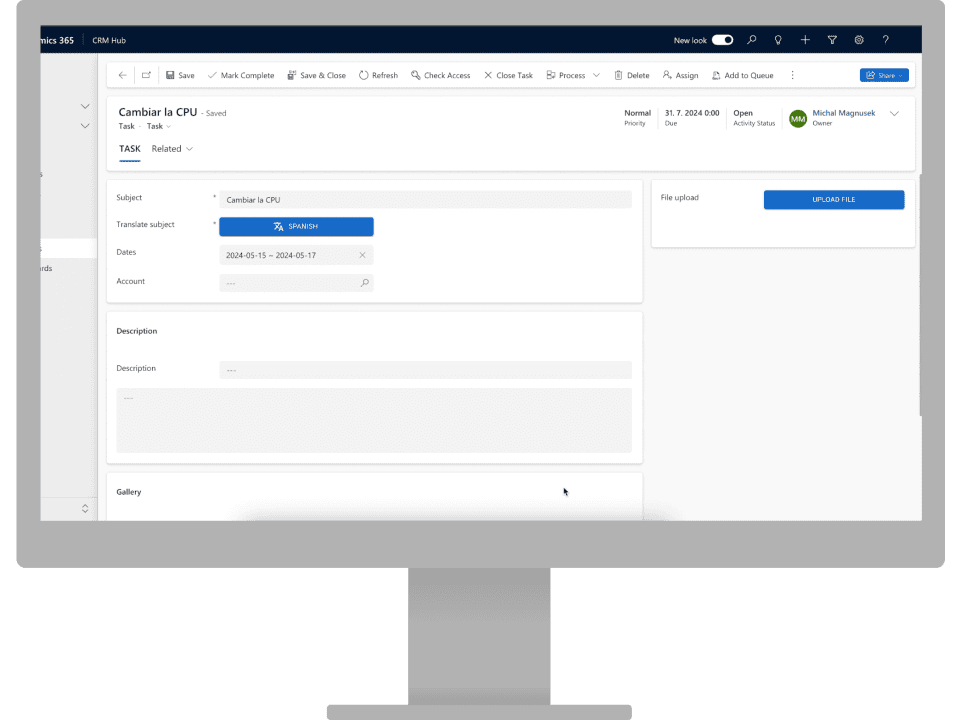
We continuously add new functionality to our components to give you the best tools and maintain them regularly to reflect Power Platform compatibility. Resco email support is available to all licensed customers.
-
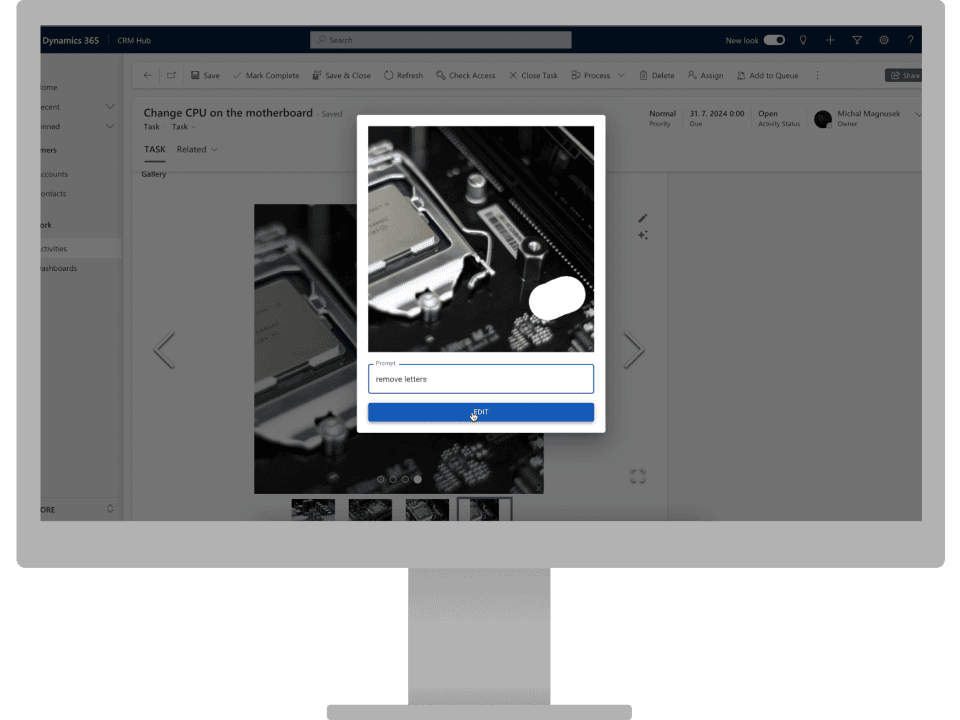
Most components are built in React. The component properties section allows you to easily adjust each component for multiple use cases to improve the user experience of your apps.
-
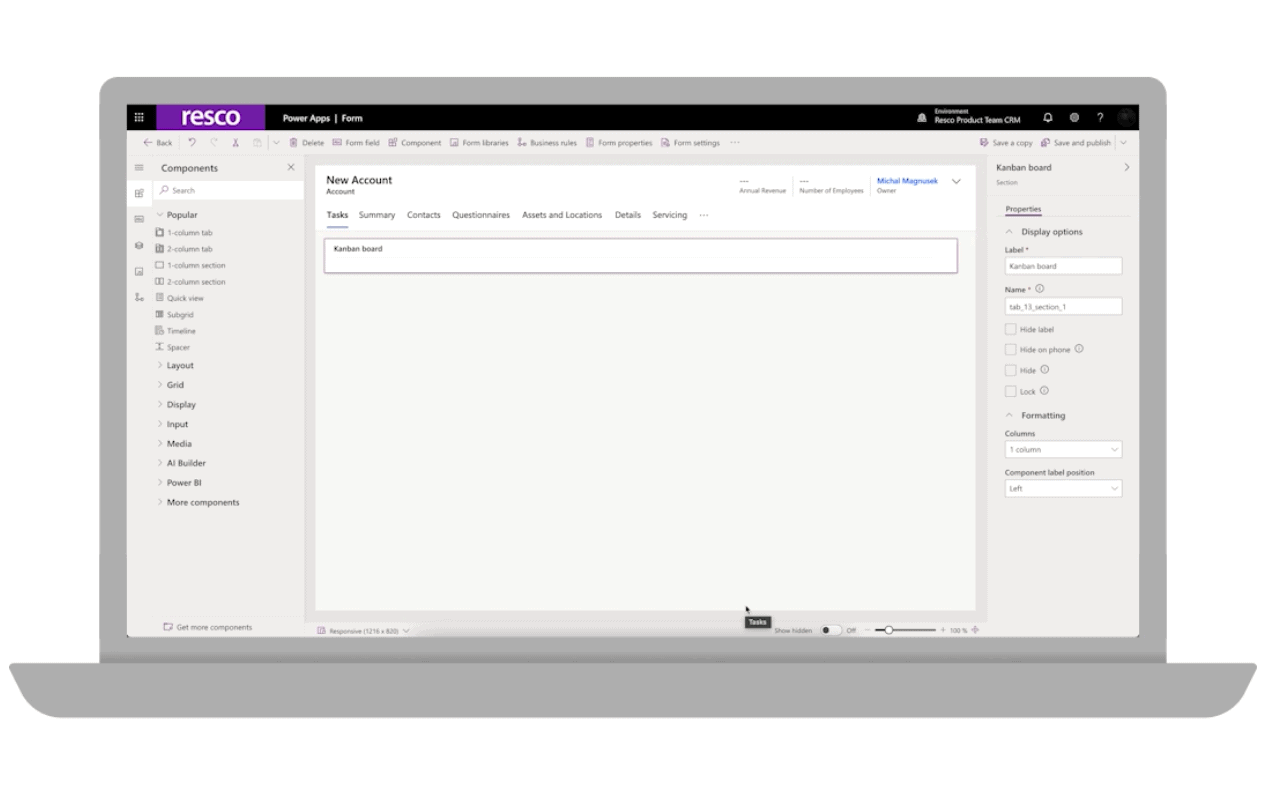
Play video
How do Power Components work?
Power Components (also called PCF controls) are downloaded once as a solution, installed in an app maker’s Power Platform environment, and deployed across various projects. Resco Power Components work primarily in model-driven apps.
Getting started with PCF controls?
All about integration guidelines and best practices for integrating PCF controls into existing Power Platform solutions.
Power Components Library
Build enterprise apps quickly. Selected by popular demand, our first batch of Power Apps code components features the most requested functionality for project management, displaying structured data, image editing and more.
-
Visual Timeline
Display planned activities on a visual timeline and help users track and manage schedules efficiently. The control supports both default activities and custom entities, requiring only a date field for display. This flexible and intuitive tool enhances planning, organization, and workflow optimization.
-
Checklist
Enable users to track tasks efficiently with a simple checklist interface. Items can be marked as completed or incomplete at any time, with changes saved in a JSON-formatted string field.
-
Tree Lookup
Enhance lookup fields with a structured dropdown that supports parent-child relationships and recursion. Users can navigate nested data, such as tasks under projects or locations within organizations, making data selection more intuitive.
-
View Inspection Reports
Easily access reports from all related questionnaires without opening each one. This control provides direct file access or a quick link to the annotation form for further review.
-
Available now! Learn more
Hierarchy Control
Provide a visual representation of data in two views. Let users navigate data through a tree view on the left side, while a graph visually presenting the levels and structure of the selected item will be available on the right.
-
Tree View
This component displays hierarchically structured data, allowing for the configuration of relationships between records and the selection of parent nodes, making it useful for visualizing and managing complex data structures.
-
Watch demo
Kanban Board
Visualize workflow progress by displaying tasks in different stages of completion. Use for project management, process optimization, and enhancing team collaboration.
-
Date Range Picker
Let users select date ranges, restrict specific days, and disable weekends, making it ideal for scheduling, booking systems, and availability management.
-
Image Gallery
Display uploaded images in a carousel or grid view allowing for full-screen maximization. This feature is ideal for service technicians to review and showcase work progress, repairs, and installations.
-
Multi-select Dropdown List
Allow users to select multiple options from a dropdown menu; useful for applications requiring multiple inputs, such as filtering data or selecting categories.
-
File Upload
Enable users to upload files to an application, with features such as setting the maximum number of files, defining allowed file extensions, and enabling or disabling multiple file uploads.
-
AI Translate Field
This component translates input text into another language using OpenAI, making it useful for applications requiring real-time language translation.
-
AI Generate Image
This component uses OpenAI to generate images from text descriptions, such as creating user avatars based on specific inputs.
-
Scheduler
Use this component to easily manage team members or other resources on a drag-and-drop scheduling board.
It has three parts: The left pane displays a list of resources, the center pane is a timetable where you schedule activities (meetings, inspections, repairs, work orders, phone calls), and the right pane lists sources, such as work orders or accounts. Works best on larger screens.
Scheduler also lets you view a list of available resources, display a history of completed tasks, filter by skill or territory, and more. Launch it in your browser as a web app from Microsoft Power Platform.
Tip: Download the Scheduler Configurator to simplify setup.
-
Scheduler Configurator
This dedicated application makes setting up the Scheduler faster and easier.
It allows you to skip manual configuration through JSON files and FetchXML queries, letting you define behavior and integrate with Dataverse in an intuitive interface.
Webinars & Trainings
Join Resco experts for a deep-dive into our products, features, industry trends and more!
-
Training
Power Platform masterclass: PCF components
Simplify business app creation with PCF components. We will demonstrate how to use Resco Power Components to improve the user experience of back-office users on a Power App. Using the fictional Z.A.P. Energy Cleaning business case, we’ll walk you through real-world scenarios and provide straightforward, actionable insights. Building on the introduction to tools for frontline workers, today’s session shifts […]Watch now -
Resco webinar
Resco Power Components — Presenting Batch 1: PCF controls library [Demo by Product Manager]
Learn how you can use them in your Power Platform projects. Michal Magnusek describes the PCF controls available in our library of Power Components, presents use cases and customization options. Batch 1 includes: Resco Power Components are designed for app creators to make building business apps on the Power Platform faster and easier. They are […]Watch now -
Demo
Power Components – Kanban Board demo and setup
Learn how to set up the Kanban Board PCF control.
Mobilize your business today
-
Desktop
-
Web
-
Tablet
-
Mobile
-
-
Windows
-
macOS
-

iOS
-

Android
-
More than 160,000 satisfied users
Discover how others are using Resco and what they think.
-
Why I chose the Resco Mobile App
The form designer is very powerful. It allows me to create offline forms that can fulfill any customer requirement. The report design tools and user management are very well thought out. Additionally, the API is flawless, and it’s possible to configure the backend database to suit any need we have.
Read full review on G2Ron S.
Logistics and Supply Chain
-
The perfect platform for making things easier
Resco Mobile CRM is a fantastic platform that has simplified our business operations. We chose Microsoft Dataverse (Dynamics) for our backend integration, and our experience has been seamless, largely thanks to their strong support system and extensive learning resources like the free Resco Academy.
-
Ease of Use with Great User Support
Resco is consistently forward-thinking, ensuring their products are not just early adopters of technology, but also among the best in their class. Their support team is very helpful, going above and beyond to make your experience from implementation to daily use effortless.
Read full review on G2Tricia A.
Corporate Controller – Oil & Energy
-
Great mobile offline solution for Microsoft Power Platform / D365
The Resco solution offers tight integration with Microsoft Power Platform, enabling sophisticated mobile offline application development. Most requirements can be met without coding, and for more complex needs, custom JavaScript coding is an option. It boasts fast synchronization and usage, even with millions of records for offline clients.
-
The best solution for mobile offline field service
As we work in a very regulated area, we need to be able to perform complex inspections and generate complete reports.The integration with Dynamics 365 is a standout feature, providing access to all metadata effortlessly. Resco allows us to do all of that, but offline. It’s the only solution available that offers this capability.
-
Best in class mobile experience for Dynamics 365 solutions
The Resco platform is the most powerful enterprise mobility platform that I know. The tools are designed to support mobile field workers where it is needed, even offline without any internet connection. Tools like Inspections solve real world business challenges in an easy to use and manageable way.
Read full review on G2Steffen H.
Retail
-
A Field Service Solution for all
Adopting the Resco ecosystem offers two primary benefits: a mobile-first experience with exceptional offline functionality and outstanding ongoing support. While these are key advantages, it’s also important to recognize other significant aspects of the Resco product.
Read full review on G2Chris B.
Mid-Market
-
Elevating mobile solutions to new heights with unrivaled innovation
The Resco Platform stands out for its seamless integration and empowering flexibility, coupled with a user-friendly interface. It serves as a go-to solution for boosting productivity and transforming mobile experiences, consistently exceeding expectations.
Read full review on G2Sven L.
Automotive
-
Resco provides full functionality without any connectivity required
From my experience, Resco’s native mobile offline capabilites with Dynamics 365 are second to none. Unlike other options which limit what you can and can’t do offline, Resco provides full functionality without any connectivity required.
Pricing
Switch currency
- EUR
- USD
Switch currency
- EUR
- USD
-
Starter Library
Get selected Power Components with component documentation, Resco e-mail support, continuous development and maintenance included.
Try for freeO €
O $
/ free of charge
no support from Resco
Switch currency
- EUR
- USD
See pricing detailsLibrary price is based on nr. of app makers. Contact us for the price list.
Extend Power Apps without coding
Add functionality to Power Apps without needing to code. Deliver solutions faster.
Frequently asked questions
-
Resco Power Components is a library of pre-made code components (also called PCF controls) that can be added to a Power Platform environment to enable app creators to add functionality to their Power apps without needing to code themselves. They are specifically designed for solution architects and consultants building business apps on the Power Platform.
-
It stands for Power Apps Component Framework. This is a Microsoft framework for developing code components (also called PCF controls) for both the Power Platform and Dynamics 365. “PCF controls” is the more technical name for Power App components, or simply code components.
-
Relying on a trusted source saves you time from checking code for threats. The components in our library are continuously developed and supported, giving you new functionality to work with and reflecting Power Platform changes. Resco is a recognized Independent Software Vendor in the Microsoft ecosystem with 25 years of experience in providing software tools to enterprise app developers.
-
If an out-of-box solution delivers 80% of the functionality, it is a good idea to use it. Pre-made components cost less than developer hours and speed up project delivery. Additionally, Resco Power Components have a control panel for customizing each control as close to your use case as possible. If you find that a pre-made PCF control does not solve the problem for the end user and this problem has a high value in the business logic, make sure to budget for both the initial coding and ongoing maintenance and upgrades of your components. Additionally, you can also embed canvas apps into model-driven apps to make a tailored user interface.
-
Yes. We adhere to best practices when developing virtual PCF controls built in React.
-
Yes. Our components can be added to and used in Dynamics 365.
-
Modularity and simplicity make Power Platform a great tool for fast enterprise app development. Also, it is designed to be extensible. PCF controls (code components) allow us to do precisely that – to extend model driven apps and canvas apps. As a Microsoft ISV, we are excited to be able to build our unique tools to extend the platform. We have also developed model-driven apps for document generation, creating forms for collecting field data, and building how-to guides.
The framework for building PCF controls for Power Platform is the same that Microsoft uses to build components for Dynamics 365 apps. PCF controls are thus designed to fit natively into the Power Platform, ensuring all works together well.
Product roadmap
Explore upcoming features, updates, and improvements to get a clear view of what’s next and how it benefits you.
-