As we approach the full release at the end of September, we’re happy to share the latest improvements and features coming to Resco products. While this release focuses on enhancing stability and resolving issues, we’ve also included several valuable enhancements that will help you build, refine, and streamline your mobile applications.
Here’s a detailed look at the key updates. We’ve organized them into three categories to highlight how each feature benefits your mobile app development, user interface, and mobile workflows.
- New mobile app development capabilities
This release introduces several features designed to expand your development toolkit, making it easier to build custom mobile solutions and ensure consistency across your projects. - UX/UI enhancements
We’ve introduced several improvements to streamline the user experience both for app makers and end users, ensuring that your apps look and perform better. - Improvements for mobile tasks
We’ve added new features to make mobile tasks easier for frontline workers. These updates streamline processes, improve efficiency, and ensure a smoother experience when completing tasks in the field.
New mobile app development capabilities
Delete signatures after report generation
You can now automatically delete signatures from the database after generating a report. This is especially helpful if you’re using the enhanced signature flow to sign reports at runtime.
Once the report is saved, the signature is removed from the database but stays in the generated report. When you create a new version of the report, a new signature will be required.
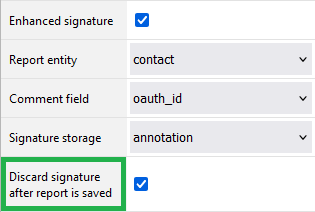
This feature helps you meet legal and security requirements and saves storage space. For a step-by-step guide on how to enable this, check out the Resco Wiki tutorial.
Global constants for Woodford projects
As a Woodford admin, you can now define project-specific global constants that can be used across business logic in the app. This makes managing values within your app simpler, and ensures you have a single source of truth, reducing potential errors. You can define constants in Boolean, Date Time, Decimal, Integer, and String formats, streamlining complex project configurations.
Field usage whitelist
The field usage feature, introduced in the previous release, helps you identify actively used fields in your app, allowing you to disable unused ones to speed up synchronization.
In this release, we’ve enhanced this feature by adding the ability to create a whitelist of fields that you don’t want to disable, even if they’re not currently in use. This ensures that important fields remain active, improving synchronization efficiency without compromising access to critical data.
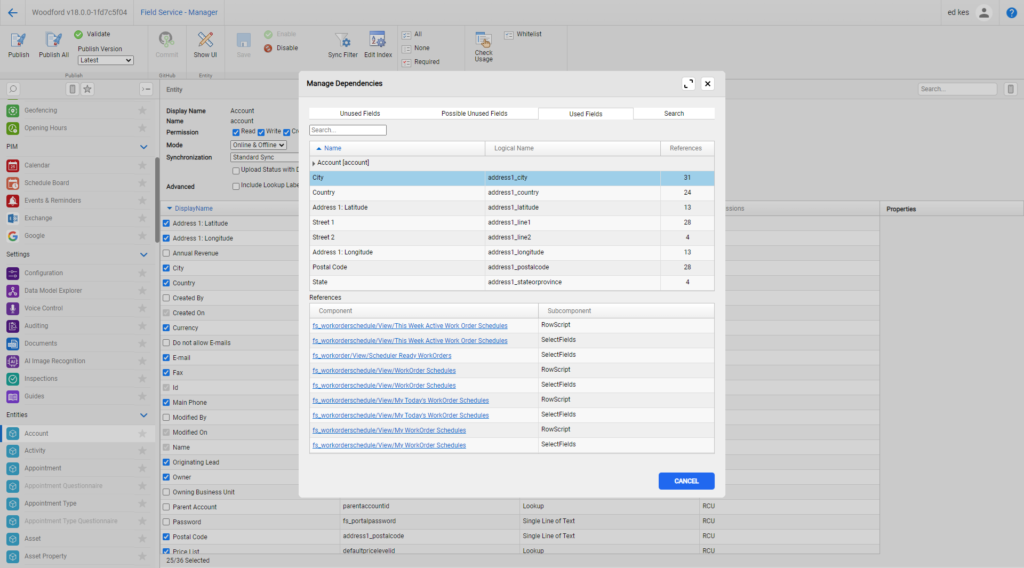
Bulk update behavior change
The bulk update feature has been improved to ensure modifications to child entities are now accurately propagated across all views, and any associated handlers receive notifications.
This update changes how child entities are handled—previously, changes made outside the child list (e.g., via custom JavaScript or business rules) were ignored, but now they’re automatically refreshed, even if modified externally.
MSAL authentication control
You now have greater control over MSAL (Microsoft Authentication Library) authentication settings. Whether you’re an MDM admin, Woodford admin, or end user, you can customize these settings to fit your organization’s security needs, ensuring a secure and compliant authentication process. See MSAL authentication for details.
Simplified Resco Forms+ setup
New users of Forms+ can now take advantage of a default fallback Woodford project, simplifying the setup process. This means you no longer need to manually create a new project to get started, reducing friction during onboarding.
Fall Update 2024: Live demo and Q&A
Join our Fall 2024 webinar on October 7 to explore the latest advancements in Resco solutions. Our product team will guide you through the new functionality, and you’ll have the chance to ask questions. Don’t miss out!
UI enhancements
Enhanced dropdown lists
Improved dropdown lists, initially available only for iOS, are now extended to Android and Windows UWP. This enhancement offers a smoother, more consistent experience across platforms, making navigation easier and more standardized for frontline workers.
Improved Theme editor
The preview in the theme editor now reflects all color properties displayed in the right panel. Tooltips with the names of the color properties appear when hovering over elements, ensuring changes are applied exactly where you intended. This enhancement provides more precise control over the colors used in your application, making it easier to create user-friendly, polished interfaces.
New home page of Resco Suite app
We’ve created the home page for the Resco Suite to provide better navigation and more intuitive access to key tools. The new design allows you to quickly navigate between designer tools, manager tools, and learning materials, helping you get the most out of Resco.
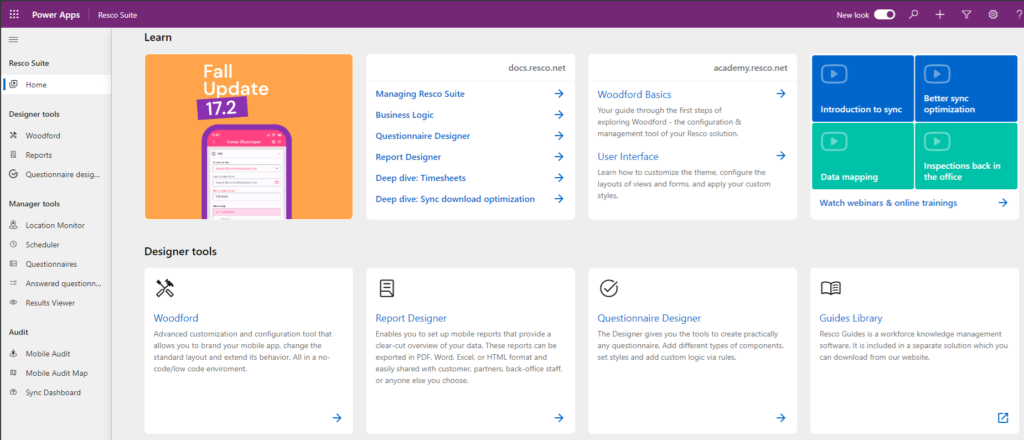
Collapsible side panes in Questionnaire Designer
The Questionnaire Designer now features collapsible side panes, giving you more screen space to focus on building your questionnaires. This makes it easier to design complex forms without unnecessary distractions, speeding up the design process.
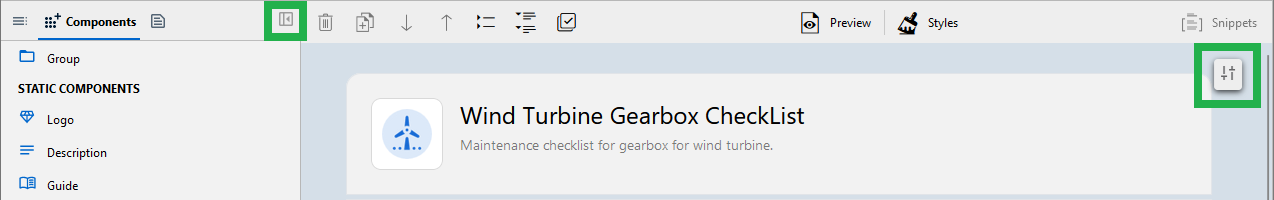
Improvements for mobile tasks
Read Aztec codes with mobile app
The frontline workers can now scan and process Aztec barcodes with Resco’s mobile app. This is particularly useful for industries requiring fast and reliable barcode scanning, such as transportation, logistics, and inventory management. On iOS, the native iOS API is used, while Android and Windows platforms utilize the ZXing.Net library.

Firebase Cloud Messaging for Android
With the discontinuation of Google Cloud Messaging, Resco solutions now supports Firebase Cloud Messaging for push notifications on Android devices. This transition ensures uninterrupted communication and timely updates for your field teams, keeping workflows smooth and efficient.
For a comprehensive overview of all the new features, head to Resco’s Fall Update 2024 on the wiki. Dive in and explore the full spectrum of new possibilities.
Fall Update 2024: Live demo and Q&A
Join our Fall 2024 webinar on October 7 to explore the latest advancements in Resco solutions. Our product team will guide you through the new functionality, and you’ll have the chance to ask questions. Don’t miss out!

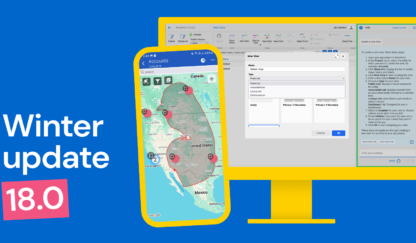
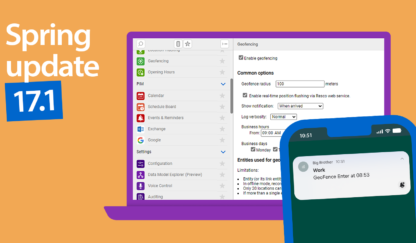

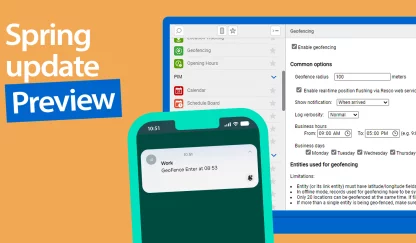
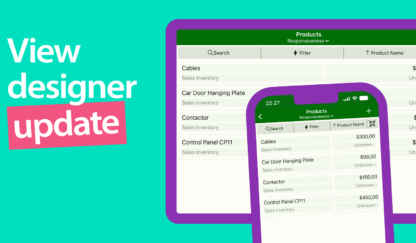

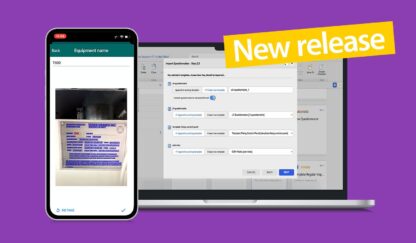

![Resco’s Fall Update 2023: 100+ improvements for your mobile business app development [Summary]](jpg/resco-blog-new-update-v03-416x243.jpg)
