To build or to buy?
That’s a question countless companies face when deciding between a packaged sales or field service app, or a custom-built mobile CRM solution. While a custom offline solution may seem appealing, the real complexity lies in data synchronization, automation, and offline security.
Since there are already dozens of articles discussing the general issue of packaged (commercial) vs. custom developed software, we decided to go further down the rabbit hole and ask a more specific question:
What if someone told you they can develop a mobile app for sales and field service with full offline functionality for you in 6 months? Is that even possible?
What makes a great offline sales & field service app?
To give a detailed answer, let’s start by specifying a mobile app for sales and field service with full offline functionality. Sales representatives and service technicians should be able to use the app without needing a mobile connection. Here’s what that really entails:
1. Access critical data without interruptions
- Users can view customer records, product catalogs, service history, schedules, and other relevant data even in areas with no connectivity (e.g., basements, remote sites, or airplanes).
2. Create and edit records offline
- Sales reps can create new leads, update opportunities, and log customer interactions.
- Service technicians can complete work orders, capture signatures, and document inspections.
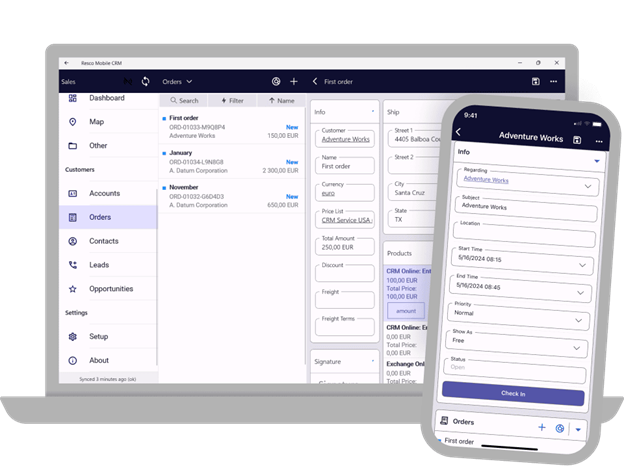
3. Local storage and synchronization
- The app stores data on the device and syncs it with the central system (CRM, ERP, etc.) once an internet connection is available.
- Syncing can be automatic or manual, ensuring no data is lost or overwritten incorrectly.
4. Offline workflows and automation
- Business rules, validation checks, and workflows function without internet access, preventing errors in data entry.
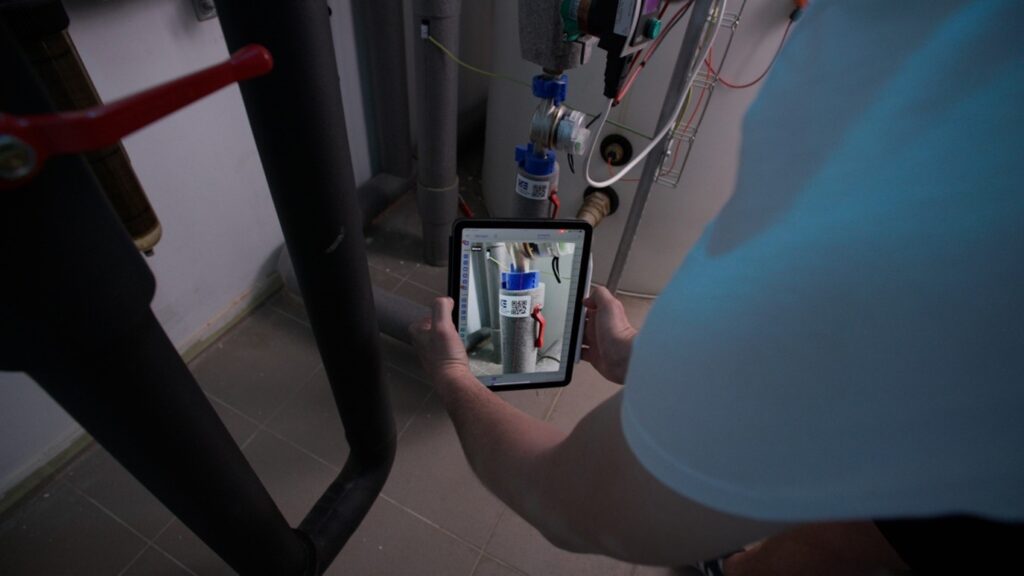
5. Media capture and document handling
- Users can take photos, scan barcodes, and attach documents while offline.
- Once online, all media files sync.
6. Mapping and GPS capabilities
- Sales reps and service teams can access offline maps, route planning, and geotagging without needing a live connection.
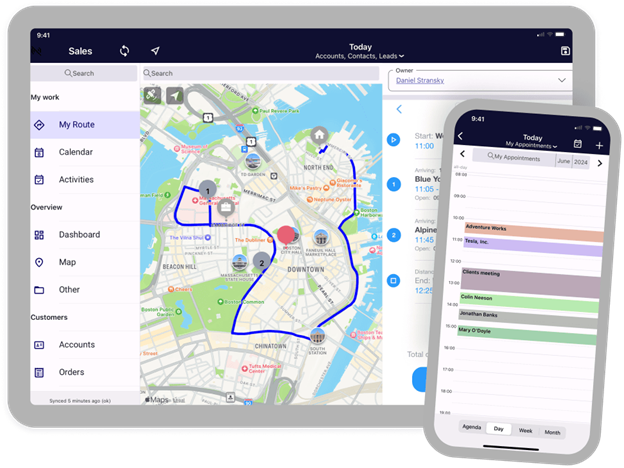
7. Security and compliance
- Data encryption ensures sensitive customer and business information remains protected while stored locally.
- Role-based access and authentication work even when offline.
Who benefits from a great offline sales & field service app?
- Sales Teams: Field reps can prepare for meetings, update CRM records, and close deals without relying on mobile data.
- Service Technicians: Can complete jobs in remote locations and sync updates later.
- Emergency Responders & Inspectors: Ensure critical documentation happens on-site, regardless of connectivity.

Complexity of offline functionality
To gauge the complexity of building a mobile app with full offline functionality, we started by taking a closer look at our very own Resco solution. Let’s break it down with a bit of simple math.
Resco’s offline functionality code consists of:
- Offline database – 5,348 lines of code – Includes SQL query generation, data access layer, CRM specific datatype mapping.
- Encryption – 2,000 lines – Contains password protection, database protection, binary large objects (BLOB – mostly multimedia attachments) protection, and configuration protection.
- Synchronization – 11,894 lines – Incorporates generic upload and download of modified records, tracking of modified records, CRM-specific rules, synchronization filters, conflict handling, BLOB handling, and deleted records tracking.
- Communication – 4,100 lines – Combines HTTPS network communication, data serialization, and error recovery processes.
The total number of lines of code for Resco’s offline capability is 23,342 (at the time of the original publishing of this blog post in 2017). Keep in mind that we are still talking only about the coding required to get the app’s offline functionality up and running – no work on other aspects of the solution is included in this calculation.
Importantly, building such an essential functionality is not a “mass-programming” task for juniors and needs to be handled by developers with substantial experience. Data synchronization must work for multiple (hundreds or thousands) parallel sessions connected to the same CRM server working with the same subset of a CRM database.
Moreover, a connection through the mobile data network is often quite unstable, and so it can cause many interruptions and other problems. Also, the synchronization must consider all the CRM specifics such as business rules, cascading server actions, record dependencies, circular references, data transfer optimizations, etc.
Hence, we are talking about quite complex and difficult algorithms that require deep knowledge of math, databases, the Internet, security, the mobile device environment, and other advanced techniques and technologies.
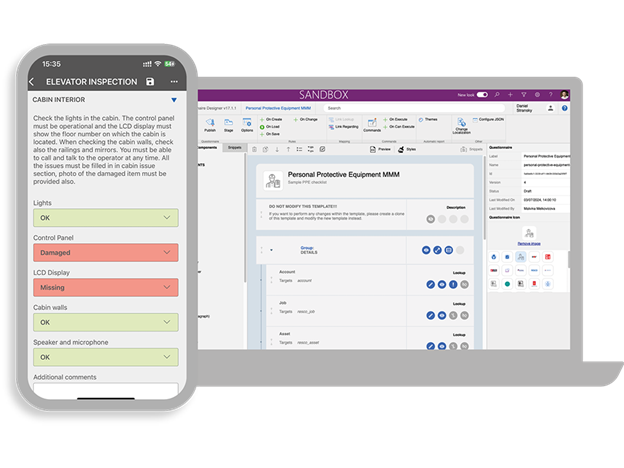
The entire source code is difficult to read for outside developers, and to avoid confusion and possible misunderstandings, the team working on the project shouldn’t be too large – even the smallest uninformed intervention in the code can cause synchronization crashes or server CRM data damage.
Development time and costs
Building an offline-capable mobile CRM solution from scratch is a massive undertaking. Let’s break it down:
Time estimation
- According to Frederick Brooks’s The Mythical Man-Month, a senior developer writes 10 new lines of code per day on average.
- Resco’s offline capability consists of 23,342 lines of code
- At this pace, a single developer would need over 2,334 man-days to complete the work.
- This translates to more than 116 months (over 9.5 years).
- Even with 15 senior developers working full-time, they would not finish in 6 months—they’d still be 534 man-days short.
Cost estimation
- The average hourly rate of a senior developer is $66 (source: Payscale.com).
- 15 senior developers working full-time for 6 months would cost $950,400 in salaries alone.
- This does not include costs for project management, infrastructure, testing, and ongoing maintenance.
Conclusion
Even with a highly skilled team and a significant budget, building a reliable offline CRM solution from scratch in six months is virtually impossible. The complexity of synchronization, security, and mobile environment adaptations makes this a long-term, high-cost project.
Skills and maintenance required
Furthermore, to develop a properly functioning mobile app for sales or field service, you need experienced professionals in a wide spectrum of areas. To name just a few of the essential roles, you’ll definitely require a database and SQL expert, networking and synchronization expert, and a security (authentication and encryption) specialist.
Not to mention a skilled CRM professional, who knows the ins and outs of the system you’re integrating the mobile solution with – whether it’s Microsoft Dynamics, Power Platform, Salesforce, or others.
In addition, an iOS, Android, or Windows mobile specialist – depending on the platform you are developing for – is necessary. Or an entire team of them, if the app’s supposed to work across multiple mobile operating systems. And speaking of mobile platforms – the leaders introduce new mobile OS’ annually and also add several major updates throughout the year. On your desktop, you could still be running even Windows 10 (first introduced almost 10 years ago) without any issues and with a user experience almost identical to the latest Windows 11. The mobile landscape, however, is significantly different – operating systems are still evolving at a rapid pace, with essential functionality added every few months. And with new, more powerful phones and tablets constantly coming onto the market, the upgrade cycle for mobile devices is faster as well. The result? A mobile solution is never “finished” and apps require continuous maintenance to stay on top of new versions of operating systems and the wide range of mobile devices and their features.
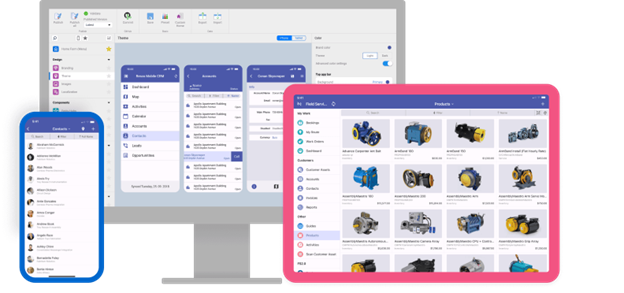
Take fingerprint login as an example: As soon as it was introduced in iOS and Android devices, it became a standard way of logging in. And when the technology became available to incorporate into third-party solutions, countless companies implemented it into their apps. Using it either as a primary sign-in option or as another security layer for multi-factor authentication.
Testing of the mobile field service or sales solution
Another pressing caveat when creating a custom solution from scratch, comes to light after the initial development. Yes, we’re talking about the testing stage, which shouldn’t be fast-tracked.
Thoroughly checking that all processes and features work as expected is the foundation that ensures you avoid complications in the future. After all, you probably don’t want to lose that vital business information if you suddenly find yourself to be without an internet connection. What happens when you drive through a tunnel or step into an elevator with no coverage while working with your mobile CRM app? Even such mundane situations need to be thoroughly thought about.
Onboarding and documentation
To successfully roll out the app, user adoption is key. Without proper guidance, even a well-designed app can struggle to gain traction. That’s why education and documentation play a crucial role in the onboarding process.
Key steps in deploying education and documentation:
- Planning – Define key user needs, learning objectives, and content formats.
- Creating core documentation – Develop essential materials such as:
- User guides
- Technical documentation
- A knowledge base for troubleshooting
- Developing in-app education and training – Provide interactive learning tools to ensure smooth adoption.
- Ongoing updates – Keep documentation and training materials relevant as the app evolves.
A comprehensive rollout, including certifications and advanced training, can take over three months.

With packaged software from Resco, much of this burden is eliminated:
- Multiple certification paths are available via Resco Academy.
- Resco Wiki provides thorough and up-to-date documentation.
- Webinars help users get up and running quickly.
This structured approach ensures that users can efficiently adopt and maximize the benefits of their mobile field service or sales solution.
Packaged vs. custom: The answer
Put it in one sentence: We don’t think you can build a reliable offline mobile CRM solution from scratch in 6 months. As a matter of fact, we don’t think that having a custom developed offline app is a viable idea at all. It’s almost the same situation as if you decided to custom develop a speech recognition. Such complex solutions need years of development and further years of real-life usage and quality assurance.
So, is there any good news? Yes – this is where Resco comes into the picture for just a fraction of the expenses and time needed for custom development!

“Initially, we decided to hire an off-shore software development company to build a mobile CRM for us from scratch. However, the result turned out to be more of a container for the web browser application with limited functionality on a touchscreen device – not a native mobile application. Additionally, the implementation wasn’t as fast as projected and the costs were nowhere near the initial quotes. We soon realized we needed a different solution and started researching different options. We evaluated Resco, and working directly with the Resco team, we were able to provide a high-quality solution in a short time frame. This gave us confidence in Resco Mobile CRM to deliver our requirements and Resco, as an organization, to support us,” CRM Development Manager Andy Darby, recalls why Enterprise Inns – Britain’s largest pub company – chose to equip their mobile workforce with Resco’s mobile solution.
Resco has been continuously being developed since 2009, with full offline functionality and is used by more than 800 corporate customers all around the world, integrating with Microsoft Dynamics 365, Power Platform, Salesforce, or being used even as a standalone solution. And unlike most commercial software products, it is also extremely customizable and ready to be tailored head-to-toe to unique business requirements – from features and functionality to the user interface look and feel.
Why spend months (and $$$) building an offline sales & field service app from scratch? See how Resco’s packaged solutions get you up and running instantly. Book a demo today.