At first glance, using PCF controls looks straightforward. You get a requirement, and if the PCF is unavailable out of the box, you search the open-source databases, hoping someone else in the community has solved this problem already. And if you’re lucky… boom! You find a custom control that adds the UI element you need for your Power App.
Ask anyone working on enterprise projects, and they’ll tell you it’s NEVER that easy. The search for a custom control always turns out to be the tip of the iceberg for a project that highlights how challenging PCF controls can be.
Rendering logic – beyond UI design
Let’s start with rendering logic. Imagine setting up a shop window. You arrange the items so they’re easy to see and look inviting.
Unfortunately, apps require more than that to run well. It’s not just about writing a snazzy UI with HTML and TypeScript. It’s also about planning for large datasets and complex interactions, ensuring performance remains stable at scale.
Responsive design also matters because your component might be used across devices and form factors. On top of that, enterprise branding compliance standards often require visual consistency. Jumping straight in without accounting for these factors can lead to major headaches.
Data binding – keeping information in sync
Think of a digital menu in a restaurant. When the chef updates a dish, it instantly appears on the menu screen. Data binding keeps that connection alive between the app and its data so that changes happen seamlessly.
In the real world, it means juggling multiple data sources like Dataverse, SQL, or SharePoint. Not only do you have to optimize data retrieval (think caching or efficient queries), but you also need to respect role-based access, and any compliance mandates your organization has in place. That way, the same component can safely handle a variety of user permissions and maintain top-notch performance even under heavy loads.
Event handling – managing user interactions
Every user interaction with a PCF control creates an event.
Event handling anticipates high-traffic usage and builds workflows for every scenario. When a user interacts with your component, you might trigger a Power Automate flow or a custom API call, so you must think about event logging and potential fallback flows if something goes wrong.
Context awareness – adapting to different environments
Context awareness helps your component adapt to different environments -development, testing, and production – without requiring constant rebuilding.
A little forward planning can ensure easy configuration changes, support multiple languages, and keep your solution secure for different user roles. Enterprise applications often serve global teams. Context-aware components adjust based on user locale.
An intelligent PCF control should be context-aware. It’s like asking for directions on your phone. If it knows you’re in Valencia, it won’t show you a map of Vienna. Context awareness is how apps understand where you are, who you are, and what’s relevant to you.
To wrap up, let’s not forget error handling, logging, and testing. These practices ensure your app won’t crumble when unexpected issues arise (and they always do).
Start small, learn from the best
I am a citizen developer who has recently encountered PCFs, so this iceberg is terrifying. But starting small and learning from community experts like Diana Birkelbach and Scott Durow went a long way toward avoiding the pitfalls.
There are plenty of examples of integrating PCF controls with real-world data, building error recovery mechanisms, and optimizing performance for thousands of users. The tip of the iceberg might draw you in – it’s fun and exciting – but the real value comes from tackling the unseen portion. That’s when a PCF control becomes a powerful tool for delivering enterprise-grade solutions that meet real-world demands.




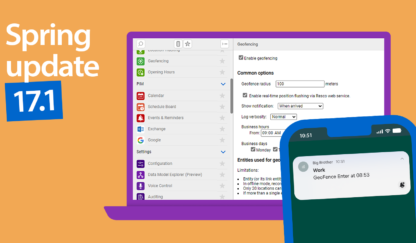

![Document generation in Microsoft Power Platform [5 key takeaways from the latest whitepaper]](png/mockup-ebook-inside-416x243.png)
![Build end-to-end mobile business solutions faster with Power Platform and Resco [short summary from a masterclass webinar]](jpg/power-platform-masterclass-blog-416x243.jpg)





